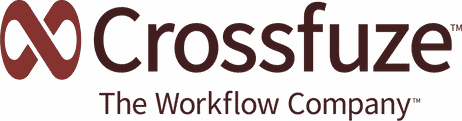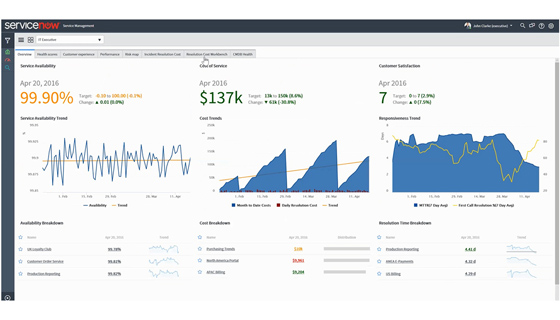Once a month, Crossfuze opens up their doors of experience to anyone interested in learning about ServiceNow and the power of the platform to transform their organization. Each time we do a live ServiceNow demo for ITSM or CSM, we gather up the questions attendees asked and include them in this blog. So, be sure to bookmark this page so that you can stay in the conversation and learn from the curiosity of others in positions and situations similar to yours.
Have a question about ServiceNow that you don’t see featured here? Check back soon for our updated ServiceNow Live Demo schedule for 2019 to join in on the live action and get instant answers!
ServiceNow ITSM Monthly Demo Questions and Responses
Can you use ServiceNow to survey employees?
Yes. Surveys are part of the platform. One of the most common ITSM-specific use cases for surveys is for rating employee satisfaction with how their request/ticket was handled by the Service Desk. You can build surveys into your ticket workflow so that they automatically get sent upon close of a ticket. Another example of how to use surveys is to send them out to all employees to get feedback about their experience with the Service Desk (or IT in general). There are many ways the survey feature can be used. And, because it’s all the same platform you get the same type of reporting and dashboards. So, if you can build a report on Incident, you can also build one for Problem or Change. All in all, it’s easy to set up surveys in ServiceNow.
Can you survey customers too?
You can. The Customer Service Management (CSM) application within ServiceNow comes with the capability to survey customers. Another great use of surveys with CSM is with your partners/vendors. There are all kinds of creative applications for that use case with reporting and other useful mechanisms to go along with that.
Can you integrate ServiceNow with SCCM
Yes. When you’re talking about Configuration Management Database within ServiceNow (CMDB is the ITIL term for that, and ServiceNow uses a lot of ITIL best practices), it can be populated in a variety of ways, for example, individual configuration items within your network. Let's say you’re using SCCM to gather information about all of your workstations and laptops that are in your networks. There's a plugin for SCCM that can attach to ServiceNow and can consume and map the data from SCCM into the appropriate database table within ServiceNow. Crossfuze has used that to populate CMDB. Oftentimes, you’ll have a scheduled job that runs and brings in data on a scheduled basis so it's up to date, and you'll have all that data available to you.
There are also other technologies that do scanning that can be used in the same way. You can also import from other database systems. As a side note, ServiceNow has a product called Discovery which will conduct scans on your other IP-discoverable devices. What these technologies collect and what can be brought in varies. However, the short answer is yes, you can integrate ServiceNow with SCCM and if you need help with getting that done, feel free to reach out to us.
Can you use ServiceNow for Discovery?
Yes, CMDB can hold data about your environment so ServiceNow can interact with the existing Discovery tools you have on your network such as SCCM, for example. If you don't have existing tools or the tools you do have are not used for Discovery as is, ServiceNow has a handy built-in discovery tool which can be configured to collect info on IP addressable resources on your network and then feed those into your CMDB automatically. You can set that up to scan each evening, for example, and then that can be used to keep your CMDB populated and up to date, and of course, you can also begin to map which resources depend on other resources and so on.
Does ServiceNow work with other systems? Can you provide some examples of how?
ServiceNow can interact with many other systems. Many systems that corporations use today have ServiceNow integrations that are pre-built and ready to go. Or, if you have a system that doesn’t already have an API to ServiceNow, you can turn to a partner like Crossfuze. We’ve worked closely with hundreds of companies to build custom integrations. ServiceNow integration is one of our core competencies.
ServiceNow has a fully documented API so you can use a REST API mechanism of interacting with other systems. We’ve built integrations for platforms such as Workday, JIRA, and Salesforce. A lot of the big platforms you've heard of interact and integrate in a one-or two-way type fashion, where you pass data back and forth. You may just want a one-way where that source updates ServiceNow or you may want to have two-way where, for example, you make a change in ServiceNow and that goes and updates the other system. Also on the data side, ServiceNow has what is called a mid-server. Without getting too far into the weeds on that, you have the ability to do ETO work - extract, transform, load - so you can get data from other sources. If it’s not necessarily a web service API, you can actually go into underlying databases and connect to those databases or connect queries that run against those databases, bring them into ServiceNow, map them, and transform them into the ServiceNow tables. This can be done in two different ways, 1. get the raw data, or 2. go through an API mechanism. There’s a lot more around integration best practices that we’d be happy to dive into with you if interested.
Can you automate password resets?
Yes. There are several options for achieving this depending on your requirements as an organization. You can even allow users to register with their own security questions, which enables them to reset their own passwords without involvement from the service desk.
Is coding required to publish articles?
No, coding is not required to publish articles. Instead, you’ll get a graphical user interface builder (or GUI) where you can easily build and format your article within ServiceNow. You’ll then save your draft and send it off to a person or team for review and approval. Once that person or team hits ‘publish’, the updated article will be immediately available on the portal, with no special coding skills required!
If an employee is in a leadership role can their incidents be marked as a high priority?
Yes they can! We have the concept of a “VIP’ user which is a user in the organization that you determine is a VIP. Once someone has VIP status, rules can be built around that. For example, if a VIP person comes in and by default, you give everyone a priority Level 4, the VIP user will be automatically bumped to priority Level 2. That's a very simple rule but is one example of how to use VIP status. So, whomever in the organization has VIP status will have a faster service level agreement (SLA), so they should be responded to faster and if at all possible, brought to a resolution faster as well.
Do you need a developer with specialized training to manage ServiceNow day-to-day (roles, workflows, etc), or is ServiceNow “low-code” enough where an IT pro, such as an IT Director or Manager can manage it?
Most day-to-day admin work can be managed by an IT pro versus a developer. What’s nice about this is that most of what we show you in our Demo Thursday sessions do not require any coding knowledge, and ServiceNow is very much a graphical environment. Building SLAs, creating notifications and so on are more about learning the ServiceNow platform itself. ServiceNow offers official training, and lots of free training resources as well. If you do decide to grow into the development side of things as an organization, ServiceNow’s code is all Javascript.
ServiceNow CSM Monthly Demo Questions and Responses
What if a company is B2B and B2C? Does Customer Service Management support both?
That is not a problem! ServiceNow Service Portal and ServiceNow Customer Service Management will support both B2B and B2C. We can even do a hybrid of the two.
Is there a way to automate the dispatch of technicians in CSM?
Yes, there is a related application in ServiceNow called Field Service Management (FSM) and Field Service Management is all about scheduling and dispatching your field service team to work on-site at customer locations or on-site at partner locations. This is part of an automatic integration that enables CSM and FSM to work closely together.
If I’m a current IT customer, can I use the same Knowledge Base or do I need to create new Knowledge Bases for Customer Service Management?
You do not have to make a new Knowledge Base. If you happen to have internal knowledge intended for your team only, and external knowledge for your customers, you can still manage the sharing of information from a single Knowledge Base through a new feature in ServiceNow called Knowledge Blocks. This feature allows you to have a single knowledge article that has certain pieces of data saved in different blocks which can be hidden or shown based on your role within the organization, or based on whether you’re an internal user (employee) or external user (customer), for example. In the case where you have a single article for internal and external users, the first half of the article could be identical for everyone, but if you’re an employee you can also see the second block that’s hidden from customers and contains some additional internal-only information.
This feature gives you the ability to manage one article throughout its lifecycle as opposed to managing multiple articles. Note that this feature is optional - some organizations prefer to manage multiple knowledge articles, whereas others don’t.
Can a customer place an order?
Absolutely. CSM includes the ability to place and track orders for services, support, or physical assets within the user portal.
Other Helpful Resources
On-Demand Webinar: Crossfuze Integrations
30-day, Fixed Price Smart Launch for ServiceNow ITSM
Evaluating ServiceNow? Here’s Your Must-Have Resources Hot List
ServiceNow Smart Essentials Guidebook
10 Pillars of ServiceNow Success eBook
Upcoming ServiceNow Demos Available
Check back soon for our 2019 schedule!
Related Blog Posts
ServiceNow | 6 minute read
Answers to Your Burning ServiceNow Questions
Once a month, Crossfuze opens up their doors of experience to anyone interested in learning about ServiceNow and the power of the platform to...
ServiceNow | 2 minute read
Getting Started with ServiceNow: Part 2
Choosing the Right ServiceNow Partner Implementing an enterprise-wide platform like ServiceNow is complex. Projects involve multiple stakeholders and...
ServiceNow | 4 minute read
5 Tips to Supersize the Value Delivered by Your Service Desk
Your organization’s service desk may be the only point of contact between your company and its users, which means the service it provides needs to be...
Subscribe to
Our Blog
Sign up for our newsletter and get insight and information to make your ServiceNow vision a reality with speed, agility, and confidence.