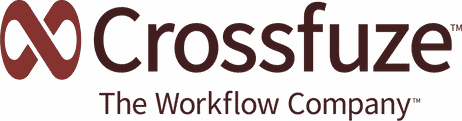The remote workforce has grown by 173 percent since 2005. While some companies have been enabling remote work for years and others haven’t jumped on the bandwagon at all, most are contributing at least a few employees to the remote workforce. But every company has had to consider the state of their remote workforce and digital transformation as the COVID-19 virus makes these issues more and more urgent.
IT and business leaders have to find ways to stay connected and create an efficient and effective work experience for their employees. ServiceNow can help make both of these goals a reality. Here are five commonly owned ServiceNow features that can help your company be successful during the COVID-19 crisis: Hardware Asset Management, Request Management, Service Portal, Visual Task Board, and IT on- and offboarding.
Hardware Asset Management
With large numbers of employees potentially using company hardware outside of company locations, hardware asset management is more important than ever. Distributing and tracking these company assets—including laptops, monitors, and phones—in a remote working environment requires different tools and processes than when done under one roof. ServiceNow’s Hardware Asset Management module allows companies to track their assets so they always have visibility into who has what at any point in the asset’s lifecycle.
Request Management
In the remote work environment created by a crisis, IT teams face a greater volume of requests in general, many of which they haven’t seen before. To help IT teams manage and streamline these requests, companies should update their service catalog to better fit the circumstances. ServiceNow’s Request Management can help.
Request Management uses services, automated workflows, and service-level agreements to offer self-service options to employees. With mobile capabilities, employees can request services at any time and from any device. It’s a consumer-style experience that helps employees feel comfortable as they adjust to working remotely.
Service Portal
Service Portal helps administrators build a mobile-friendly self-service experience for their employees. From configurable faceted search to articles that answer FAQs, the Service Portal brings IT support right to the employees’ fingertips. With a remote workforce, a company’s Service Portal is crucial for providing fast and effective support for your workforce.
Unfortunately, we can’t always predict crises. So use this time to evaluate where you can improve, scale up, or add crisis-related resources to your portal. You will be glad you did when your team needs these resources in the future.
Visual Task Board
One of the first things to suffer when work goes remote is communication—deadlines get dropped, appointments get missed, and the team struggles to be cohesive. Visual dashboards and improved reporting capabilities can help. Consider implementing Visual Task Board in your ServiceNow instance to facilitate solid communication among teams and ensure that projects are on track, even while managers can’t manage as closely as they’re used to.
IT On/Offboarding
While many organizations are experiencing furloughs and layoffs, others are hiring more workers than ever. Whatever the case may be for your organization at the moment, it’s crucial to follow a consistent IT process without missing a step. Build out a furlough or temporary-onboarding template in ServiceNow with all the critical steps: credentials, assets, data preservation, and more.
Here, visibility is key to security. As Ben Canner at Solutions Review explains, “Your IT security team needs visibility over the permissions your employees possess. If they don’t know who has access to what, they can’t hope to secure your databases.”
With serious concerns regarding the health of both individuals and the economy, getting business practices right has never been more crucial. While immediate needs are the more urgent focus, don’t neglect to consider how you can learn from this crisis to improve your business in the future. Take advantage of ServiceNow’s Hardware Asset Management, Request Management, Service Portal, Visual Task Board, and IT on- and offboarding to give your company the best chance of success.
For more info, visit crossfuze.com/remote-workforce.