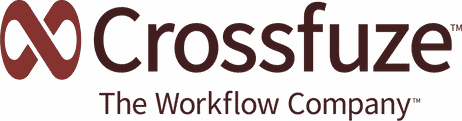As an entity in the public sector, the Ventura County government needed to make sure they were strictly following regulations in their ServiceNow instance. They specifically needed help with an invoicing application. For this particular app, do you think they went with customization or configuration?
When it comes time for entities to decide customization vs. configuration, the answer may not be clear. It’s important to know a few things before you decide whether configuration is going to offer what you need or if customization will be the order of the day. First, what are the latest definitions of customization and configuration? And what are the challenges and benefits of each?
What does customization mean in ServiceNow?
According to ServiceNow, “A customization is any change to code that is part of the baseline install of a ServiceNow instance.” It’s simple: if it changes the code of a baseline install, it’s a customization. Businesses make customizations so that ServiceNow can better meet their specific needs.
There are a few different categories of customizations. Some of these include the following:
● Extending an existing table in scope with some scripting
● Building a new scoped application
● Building a new global application
● Changing baseline business rules
● Building complex, custom integrations
Before ServiceNow released its latest definition of customization, it may have been difficult to say whether some cases were examples of customization or configuration. For example, tailoring a theme or modifying cloned widgets might have seemed to walk the line between the two. But now, it’s as straightforward as “code equals customization.”
What does configuration mean in ServiceNow?
How does configuration differ from customization? “A configuration is tailoring an instance using ServiceNow best practices and API to meet your requirements without making changes to code that is part of the baseline installation of an instance,” according to ServiceNow. If customization covers anything to do with code, configuration covers changes that don’t touch the baseline code.
Vendors anticipate that users will want to make changes in the software, and configuration provides the flexibility to do that. When you configure, you use fields, values, and functionality to make changes so that the stock software will work best for you. The ability to make these changes comes with the system, “out of the box.”
Which items in ServiceNow can be configured? Some examples are email templates, page layouts, portal forms, membership types, security roles, revenue recognition schedules, and custom fields and objects.
Customization can look like a lot of different things. Here are a few examples:
● Adding the description field to the incident form
● Configuring the company name, logo, and color scheme to reflect your brand
● Supporting inbound and outbound email notifications.
● Integrating the instance with an existing LDAP and single sign-on
● Importing locations, departments, users, groups, group members, and companies
● Assigning roles to groups
Customization is a relatively straightforward way to make your ServiceNow instance work well for your specific company. There are lots of options, and they all come out of the box.
What are the challenges of customization in ServiceNow?
When we look at configuration vs. customization, it’s clear that customization is more invasive. Customizations can range from writing basic class files to actually changing the core application. Ultimately, customization requires programmers to modify the program or write a new one to make the software do something that it was not designed to do.
This requires more effort and more risk as programmers work outside of the ServiceNow application:
● Custom code may break in an upgrade.
● Your programmers are responsible for maintaining the code.
● Upgrades may be delayed.
● You may be unable to use certain new ServiceNow applications or features.
There is nothing inherently wrong with customization, but you should avoid over-customization and stick to out-of-the-box functionality where you can. Adding new functionality and altering source code may lead to problems later.
As a ServiceNow customization guide explains, “Excess customization can build up technical debt and lengthen your upgrade cycle, inhibiting your ability to take advantage of new features. Evaluate demands for customization very carefully and only resort to customization where there is clear business value and no alternative to satisfying demand.”
Because of all these complications that customizations can cause, our recommendation is to work with a ServiceNow partner who can help you find the right balance. Each customization should lead to improved functionality and support your organization’s requirements. Find a partner that can help you not only avoid over-customization but also help you customize in a way that is helpful for your company.
What are the benefits of configuration in ServiceNow?
While customization comes with risk and requires more effort, configuration is much more likely to work well and be easier for your team to manage. Configuration involves making changes that the ServiceNow application was designed to make. You’re working with the application, not against it.
Configuration plays nicely with updates and generally requires little ongoing maintenance. Configuration comes in many shapes and sizes, with an option for everyone to make their instance work better. It’s not always completely straightforward; finding the right configuration may require experimentation and creative tweaking. But with help from experts, finding the right configuration will allow you to get the most out of your instance, align it with your business’s protocols and KPIs, and remain resilient through upgrades.
So even though customization is relatively straightforward, it’s still important to be careful and get adequate support to make sure your customization works well for your company. When choosing a partner to help, make sure they have the following qualities:
● Their deployment approach can get ServiceNow running quickly.
● They have experience with different types of companies and can configure ServiceNow instances to specific needs.
● They specialize in your specific deployment needs, whether that be a quick, out-of-the-box deployment, fully-custom integration, or something in-between.
● They can balance meeting your unique requirements with keeping to ITIL best practices.
As you’re looking at customization vs. configuration, consider both how the implementation process will go and how it will work for you down the road. Both considerations are important, and you’ll want a partner that can help you along the way. For Ventura County, the answer was customization, and we were able to help them customize an invoicing application that worked well in their ServiceNow instance.
Ultimately, the difference between customization and configuration is the difference between instant and delayed gratification. Customizations may be convenient and make you feel confident when you first implement them, but in the end, they often lead to inconvenience, require more work, and may backfire when upgrades happen. Configuration, on the other hand, may not feel as convenient at the outset. But through upgrades and challenges, they generally hold firm and perform well. It’s a good idea to find an implementation partner who can help you make the most of your ServiceNow instance, whether you use configurations, customizations, or both.
Find out how Crossfuze's Smart Launch approach to ServiceNow implementation will help you stay out-of-the-box with ServiceNow for the fastest time-to-value.