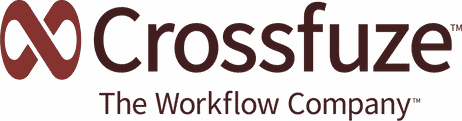When Justin Meadows, solutions consultant at Crossfuze, first started filming videos for his client demos after the pandemic hit, he had no idea they would lead to a full-blown YouTube channel. However, once he noticed how popular his videos were with both his clients and colleagues alike, he knew he needed to take the plunge and start making them public.
Now with over 500 subscribers, Justin is not putting his foot on the brake any time soon. He is dedicated to sharing the same love of learning he has for ServiceNow with his viewers. When asked what he most wants to communicate through his channel, he answers, “I want to encourage people to always foster learning and curiosity. My channel is a space for people to come and learn something new, whether it’s about ServiceNow or another experiment I’m trying.”
Justin Examines ServiceNow Tokyo's Platform Analytics Features
Justin’s channel has become an especially useful resource for ServiceNow users. For example, his videos are full of transformative tips and tricks surrounding the latest ServiceNow Tokyo release. Let’s explore some of the most powerful features associated with one of ServiceNow Tokyo’s new capabilities—Platform Analytics Workspace—as well as how to best utilize them in your own organization.
Natural Language Query
The Natural Language Query is an application that enables users to quickly find and ask questions about data in their instance by entering plain language into the interface. In Tokyo, this feature has been enhanced to continuously improve through performance feedback. This means the tool will adapt to best suit your needs as you continue to use it. You can also include synonyms and keywords to improve results even further.
Although this feature can be powerful—especially for providing easy reporting and dashboarding—it has been easily overlooked in previous releases. Now, as Justin explores, the feature takes center stage, allowing users easy access. Here are a few shortcut keywords you can use to accurately search your data:
- Trends over time: Daily, weekly, monthly, quarterly, or yearly
- Metrics or counts: Total, count, average, minimum, or maximum
- Dates: Today, yesterday, last, next, etc.
- Type of visualization: As a bar chart, pie chart, or list
- Sorting or grouping: Grouped by, sorted by, A–Z, or Z–A
- Filtering: Is, not, about, more than, less than, starts or ends with, etc.
Natural Language Query means easier reporting and dashboarding. Use this tool to dive deeper into your data, access more insight into your metrics, and make smarter, more powerful decisions.
Data Visualization
ServiceNow Tokyo also offers clear and intuitive data visualization capabilities. The data visualization tab in the Analytics Center allows you to easily create, update, and share visualizations based on data. Fully customizable, your team can develop dashboards based on your preferences through specific filters, including those that only show administrator-certified visualizations or those visualizations created by you.
Here are a few of the things you can create in the data visualization workspace to develop comprehensive visualizations:
- A single-score visualization for a real-time count for a table field or indicator
- Dial visualization for a real-time count of an indicator
- Horizontal or vertical bar visualizations to show information in segments
- Pie or donut visualization to compare the size of parts to a whole
- Pivot table visualizations that break down multiple dimensions into one table
- An indicator scorecard to compare data between several indicators
- And more!
To learn more details about creating data visualizations, watch Justin’s video on the latest developments in the Platform Analytics Workspace.
The New Dashboard Experience
Once you’ve developed your data visualization(s), use them to create comprehensive dashboards. Within a few minutes, you can select the visualizations you’d like to include in your dashboard and create the layout you prefer, showcasing all relevant information in one location. The latest updates to the Next Experience from ServiceNow Tokyo make creating dashboards an even better experience.
For example, now administrators can create specific role-based menus to display in the Unified Navigation header based on employee roles. This allows users to access common applications and menus when they log in so they don’t have to search for and favorite needed modules. The Tokyo update also ensures all changes you’ve made to visualizations while creating your dashboard are saved, whether it’s across all visualizations or just those relevant to a specific team.
Even if you’re a long-term ServiceNow user, each update comes along with its own secret capabilities that can easily go unnoticed. Just one feature—like Platform Analytics Workspace, which we’ve explored here—presents a variety of new best practices and tips to learn. To keep up to date with these releases, as Justin says, “Never stop learning!”
Unlock Continuous Improvement with Crossfuze, a ServiceNow Elite Partner
Along with personal research, partnering with a ServiceNow Elite Partner like Crossfuze helps you stay up to date with the latest releases. If you’re searching for a ServiceNow Partner to help you drive digital transformation, adapt to the latest ServiceNow releases, and achieve your goals, we’d love to hear from you. Crossfuze is a ServiceNow Elite Partner, making it a top 1 percent partner for delivering long-term, consistent success globally.
Reach out to us at LetsTalk@crossfuze.com to learn more.