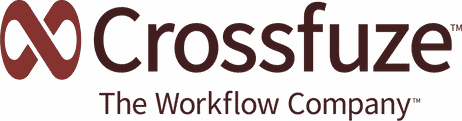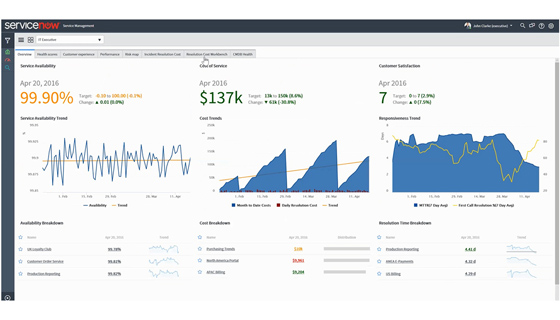How many laptops do you manage at your organization? How many servers, printers, and monitors? What about software licenses for Microsoft Office, ServiceNow, your HR systems, and communication tools? Accounting for your IT assets can be a tedious albeit critical task.
Manually tracking assets in spreadsheets can be a huge drain on your resources, often resulting in errors that cut into your efficiency and impact your budgets and accounting. Fortunately, you can escape the tedium of manual spreadsheets by putting the ServiceNow Asset Management module to work. And since it’s already part of the IT Service Management (ITSM) suite of applications, you don’t need to purchase any new licensing if you already own ServiceNow ITSM.
Rolling this out at your organization will do more than just help you manage your assets through their various lifecycles. It helps you track the total cost of ownership and optimize future spending, connect with your service catalog for easier ordering, and when connected with your CMDB, it can be your single source of truth for your assets.
IT Asset Management works by using workflows to automate your asset lifecycles, helping you track the financial, contractual, and inventory details of your hardware, devices, and non‑IT assets. Once an asset is deployed, Asset Management records all maintenance activity and enables you to perform regular audits. All of this is meant to help your organization:
- Control purchased and used inventory
- Manage the entire asset lifecycle
- Improve service to end-users
- Achieve compliance with relevant standards and regulations
- Reduce the cost of purchasing and managing assets
IT Asset Management (ITAM) vs Configuration Management Database (CMDB)
While similar in nature, ITAM and the CMDB are two distinct sets of tables, concerned with different things. However, we can’t talk about one without the other. They are both part of the ServiceNow platform and work hand-in-hand to efficiently and effectively manage your assets.
ITAM is concerned primarily with finances and logistics. It answers questions like: How much was paid and out of what budget? What PO was used? Are there applicable contracts, leasing, or financing data? What are the lifecycle dates? Where is it located?
CMDB, also included as part of the core Now Platform, is concerned with purpose and use. It answers questions like: How does the asset “fit” into the infrastructure? What services or functions does it provide or serve? What does it depend on? What depends on it? What is its current configuration? What other devices or systems is it communicating with?
In ServiceNow, these two functions are closely related, and you will almost certainly end up using aspects of both. The Synchronizer, a ServiceNow feature running in the background that keeps assets and CMDB elements in sync, will create Configuration Items (CIs) from assets, and assets from CIs. CIs are any computer, device, software, or service in the CMDB.
Therefore, creating a CI will also create a corresponding asset, and if it already exists, it will update any relevant information. This means if your CMDB is populated, then your assets will be populated too.
Process Planning and Typical Touchpoints
As you are preparing to roll out IT Asset Management and CMDB at your organization, it’s important to carefully organize and create processes for each type of asset you have. Each asset will have different procurement methods, maintenance requirements, and disposal processes. For example, think about how you manage printer toner compared to how you manage your laptops or your servers. It’s important to plan out a complete process that considers all stages of the asset’s lifecycle at your organization and define the touchpoints ServiceNow will manage along the way.
Defining your touchpoints is a critical step in successfully rolling out IT Asset Management. Touchpoints dictate where ServiceNow will interact with your assets. They also require you to plan and design how you want your ServiceNow platform to manage the interactions.
While there are many different touchpoints that ServiceNow IT Asset Management can address, here are five we commonly see and recommend that you consider:
Receipt into ServiceNow:
At some point, the asset data needs to be entered into ServiceNow. Ideally, you would automate this process with Discovery or an integration. However, you can also import this data or manually enter it into the system. If the asset data is to be entered manually, we recommend a “shell” record collecting only the bare minimum of information required such as the asset category and serial number. This mitigates the risk of human error and makes it discoverable by the CMDB to automatically populate any additional information.
Requests from the Service Catalog:
A request needs to be submitted before a deployment can occur. For instance, when HR requests a laptop for a new employee or an end-user needs to purchase a software package. To streamline the process and clarify what exactly needs to be delivered, you can use your Service Portal to provide a cataloged list of scoped, pre-approved items available to employees.
In addition, to avoid duplication of records, it’s important to make sure the serial number attribute is always filled out. This allows ServiceNow to update records appropriately rather than create duplicate records.
Deployment:
Deployment occurs when the asset is being placed into production. There will be a touchpoint here because, at minimum, the asset status will change, and you’ll likely update the location status as well. This will also affect the associated CI. You can automate this touchpoint by running a Discovery scan or leveraging the Help-the-helpdesk tool to handle the data gathering.
Replacement:
There will always be touchpoints at the end of an asset’s lifecycle. This is because you are replacing an in-production asset with a different one, which requires updating attributes for both assets. This is most commonly seen with laptops and desktops because they have a shorter lifecycle than other assets such as servers and switches.
Disposal:
There will almost always be a touchpoint here as well, because you are permanently removing an asset from the company (but not from ServiceNow) and, at the very least, the status needs to be updated indicating it’s been disposed of. This is important for your budgeting, potential audits, and inventory levels.
Final Thoughts - How Crossfuze Can Help
The best part about ServiceNow IT Asset Management is that if you already own ServiceNow ITSM, you already own it! No matter where you are on your ITAM implementation journey, Crossfuze can help you assess (or reassess via an audit) where you are and how to rapidly get to where you want to be. Our job is to help you imagine what is possible, and ensure you’ve scoped out a fully articulated ITAM solution that minimizes risks and optimally aligns with your organization’s strategic goals and priorities. If you’re ready to learn more about how Crossfuze can get you closer to ServiceNow Asset Management Systems maturity, contact us at LetsTalk@crossfuze.com.