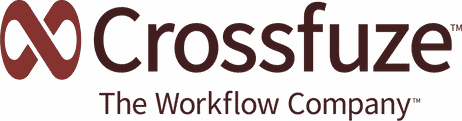The newest globally available release of ServiceNow is here! As with any new release, ServiceNow New York contains new functionality and fixes to existing functionality. And they did not disappoint with the multitude of new and updated features. What does that mean for your organization? What’s new with ServiceNow New York? Should you upgrade? We looked at all of the new features and products and put together a summary list of all nine to help answer those questions.
Dynamic Translation
With Dynamic Translation you can translate dynamically generated text, such as user-entered text on various forms, for a seamless, localized experience.
The feature includes:
- Dynamic translation on forms
- IntegrationHub spoke for dynamic translation
- Translation configuration
- Dynamic translation APIs
Dynamic Translation requires the Professional subscription of any application supported by ServiceNow.
Guided Application Creator
With the Guided Application Creator feature, you can set up an application and use it right away. In addition, developers can add more functions at a later time. While Guided Application Creator doesn’t capture the entire process of creating an application, after the initial setup you can further develop it using Studio, Flow Designer, and Team Development.
The feature includes:
- Create an application record
- Define roles
- Designate data tables
- Design an application for different user experiences
- Allow global application development
- Optionally activate the legacy application creator
The Guided Application Creator Now Platform feature is active by default.
ITOM Visibility and ITOM Health
These are part of the IT Operations Management module which enhances your organization’s visibility into its infrastructure and services, prevents service outages, and maximizes operational agility. ITOM Visibility consists of the Discovery and Service Mapping products, and ITOM Health unites the existing Event Management and Operational Intelligence applications.
The applications/aggregations include:
- Discovery
- Service Mapping
- Subscription for IT Operations Management applications
- Pattern deployment for IT Operations Management
- Event Management
- Operational Intelligence
Activating ITOM Visibility requires a separate subscription and ServiceNow personnel to activate the Discovery and Service Mapping plugins. When you activate the Discovery plugin the subscription plugin is automatically activated. For ITOM Health, when you activate the Event Management and Operational Intelligence plugins the subscription plugin is automatically activated.
Investment Funding
Use the Investment Funding application to efficiently plan and manage investments. You can allocate funds to an investment and request funds from one or more funding sources.
The application includes:
- Top-down and bottom-up funding
- Continuous funding
- Integration with Project Portfolio Management (PPM)
- Domain Separation
You can activate the new Investment Funding plugin if you have the admin role. Activating the Investment Funding for PPM plugin will integrate Investment Funding with PPM.
Instance Data Replication
With the new Instance Data Replication application you can copy data made on one instance (the producer) to one or more other instances (the consumers). Replicate producer data into tables of the same name or into entirely different tables on consumer instances. You can even modify the data during replication or keep it as is. However, you shouldn’t use IDR to clone instances as it does not replicate metadata and many user tables.
The application includes:
- Automatic replication of data onto one or more other instances
- Transform replication data
- Trigger workflows after replications
- Bi-directional replication
Activating IDR requires a separate subscription and activation by ServiceNow personnel.
Mobile Onboarding App
By using the Mobile Onboarding app your organization can give its new hires an end-to-end guided experience on what they need to do. Enable new hires to complete onboarding to-dos from anywhere, ask questions related to onboarding, and view relevant content at different stages of the onboarding process. You can give hiring managers visibility into their new hire’s onboarding progress and new hires access to key contacts. Anyone can download the app from the Apple App Store or Google Play Store.
The application includes:
- Complete onboarding to-dos
- Ability to ask questions
- Relevant content to the onboarding process
When you activate Enterprise Onboarding and Activations, Mobile Onboarding will be automatically activated.
Now Mobile App
Employees can use the Now Mobile app to perform a number of tasks including, but not limited to, submitting incidents and requests, managing tasks, and accessing company resources from anywhere.
The application includes:
- Request help
- View and complete tasks
- View Assets
- Track the status of a report
- View resources
The Now Mobile application is active by default in new instances. However, you can activate the Mobile Employee Experience Native Application when upgrading from a previous release.
Vendor Manager Workspace
With Vendor Manager Workspace, vendor managers can manage and monitor vendor performance, information, and data in a single destination via an integrated and graphically intuitive user experience. Users with the admin role have additional capabilities that include configuring vendor score weight and metrics and adding and defining vendors.
The application includes:
- Vendor Manager Workspace monitoring experience
- Vendor directory
- Vendor profile
- Vendor Score Weight Definitions and Metrics Configuration
- Alignment with Continual Improvement Management
- Alignment with Service Portfolio Management
- Alignment with Contract Management
- Alignment with Service Level Management
- Alignment with Vendor Risk Management
- Alignment with Assessments and Surveys
- Quick start tests for Vendor Manager Workspace
Activating Vendor Manager Workspace requires a separate subscription. Activation of the plugin allows you to access, configure, and use the workspace for vendor management and monitoring.
Conclusion – How Crossfuze Can Help
If all the new features and applications alone aren’t enough to appeal to you, then here’s a list of all the products with new and updated features:
- Analytics, Intelligence, and Reporting
- Customer Service Management
- IT Business Management
- IT Operations Management
- IT Service Management
- ServiceNow Now Platform App Engine
- Service Management
- Security Operations
Here’s a list of all the products with enhancements and updated features:
- ServiceNow Governance, Risk, and Compliance
- ServiceNow HR Service Delivery
- ServiceNow mobile
- Now Platform administration
- Now Platform capabilities
- ServiceNow user interface
- ServiceNow Software Asset Management
All in all, there’s something in ServiceNow New York to benefit every organization. As a ServiceNow Elite (Gold) Partner, Crossfuze has helped nearly 2,000 organizations quickly unlock the transformational power of their ServiceNow platform.
To learn more about how Crossfuze can help you upgrade your ServiceNow platform, please contact us at LetsTalk@Crossfuze.com.