.png?width=333&name=Untitled%20design%20(51).png)
A seamless user interface (UI) is essential to success in today’s landscape. For example, did you know that a great UIcan raise a company’s conversion rate by 200 percent? Being able to provide a seamless interface for users is an absolutely key aspect of providing a great experience for your customers—regardless of how often they interact with your website or platform.
Along those lines, your organization largely operates as its own user, which means you also need access to a seamless software interface that enables your team to succeed. For this reason and more, it’s essential to find platforms that provide a modern and seamless experience so that you can remove friction from within your company and guarantee better service for your customers.
ServiceNow is an excellent example of a platform that continuously evolves to offer the best tools and experience for you and your team. Among the transformative updates that have come with the ServiceNow San Diego release is the Next Experience UI (Polaris), a revamped Now Experience framework that includes both an upgraded UI builder and the new Unified Navigation. Let’s dive into the biggest and best UI features you and your team will want to take advantage of, as well as how to prepare to adopt them through ServiceNow San Diego.
An Overview of What to Expect with Next Experience UI (Polaris) in ServiceNow San Diego
The Next Experience UI offers Unified Navigation, allowing you to navigate between your tools in one pane. Receive notifications, set your preferences, and quickly access your favorite applications—all under one unified space.
The following are a few of the things you’ll notice you can do soon after accessing it:
- Start with comprehensive onboarding of key features and navigation
- Access and organize tasks from across landing pages, including lists, performance analytics and reporting (PAR), and additional features
- Quickly visualize where you can start working and navigate to tasks
- Navigate and customize your preferences
On top of structural changes and the consolidation of applications, the new interface feels very different from what you and your team are used to. Most notably, you’ll find that the soft green palette has been replaced with dark purple and green. There are also much larger icons and sections designed to help you navigate more easily through the platform. While functionality comes first in the enhanced UI, new illustrations also provide a sleek and contemporary design.
Next Experience UI (Polaris) is dedicated to boosting productivity and simplifying navigation with minimal support or training for each team member. For example, the interface provides enhanced onboarding for your newest members, allowing them to get up to speed as quickly as possible. The page also personalizes itself automatically, providing users with visibility to next steps, relevant data, and intuitive direction to their priorities. In many ways, the experience is tailored to what the interface expects each user to need and want as it learns.
Important Features to Note
After you get used to the most striking differences, you’ll be able to explore the best new tools for your team. As you dive into the UI, you may find that the following features are also useful for setting your preferences and becoming acquainted with the instance:
- Menus: Retrieve menu items and modules to access, favorite them, and easily return to previously viewed items
- Contextual app pill: Easily view where you are and favorite your current location if desired
- Global search: Search across your interface to find relevant results
- Notifications: Personalize notifications based on your needs, access, and admin configurations
- Help: Reach out to ServiceNow for on-demand support when you need it
- User menu: Personalize your own instance and user preferences
Everything you love about ServiceNow is still easily accessible in San Diego. The difference is that now, these tools are nested away to provide a cleaner, more intuitive experience. For example, the banner frame at the top contains all menus, allowing you to access all of your favorite features from before in one searchable, customizable place.
Preparing Your Team for Change
While the new UI is designed to make navigation easier, any change—no matter how small—can be challenging, especially at an enterprise level. This is why it’s so important to go into these improvements with a plan for you and your end users.
First, be sure to offer your team an outlet for expressing their challenges as they adapt to the new interface. Provide brief training opportunities that walk them through the changes they can expect, guide them to commonly used features, and ask for feedback so that you can identify and solve roadblocks. By providing them with this foundation, you can ensure smoother adoption and set your team up for success from the beginning.
Beyond the people aspect of your organization, you may also need to update the default settings of the UI to match your brand standards. The following are just a few of the configurations you may need to make based on your current level of ServiceNow use:
- Updating your logo and branding
- Checking custom UI pages for styling issues
- Reviewing previous UI scripts you may have implemented
Activating the new user interface and implementing it across your organization could be just what you need to drive a greater understanding and experience amongst end users.
The ServiceNow San Diego release empowers you and your team to navigate the platform more easily than ever before. From automating personalizations to providing more intuitive layouts, the Next Experience UI (Polaris) can be significantly beneficial for your team. You just need the right plan to prepare.
If you would like to learn more about ServiceNow San Diego, Next Experience UI, or are looking for a partner who can get you the most out of your ServiceNow investment, reach out to us at LetsTalk@crossfuze.com.
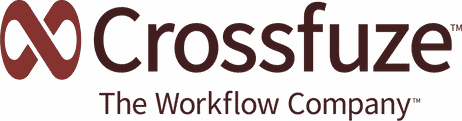


.png?width=333&name=Untitled%20design%20(51).png)


